Best Practices for Video Conferencing
- aggregodigital
- Jun 3, 2020
- 3 min read

Video conferencing is becoming a regular part of communicating both in our professional and personal lives. A large portion of communication is non verbal and by seeing the person we are speaking with we can better connect with the ideas they are conveying. Seeing the other party’s facial expressions makes it easier to gauge the tone and direction of a conversation. We talk with our hands in a way that communicates intent and allows us to develop our thoughts and articulate them.
At Aggrego we have extensive experience with virtual conferencing in professional circumstances. We have worked remotely with clients around the world. We have conducted everything from one-on-one to large scale collaborative sessions with hundreds of attendees. Additionally, the head of our Digital Center of Innovation, Armaan James, has comprehensive knowledge of audience engagement in a training and classroom delivery context. Based on our experience, here are some of our recommendations for improving your video conferencing experiences:
Try to find a quiet place for your call
Noises in the background can be distracting especially if it is an issue across multiple participants. Many video conferencing services will mute everyone except for the loudest person talking. Loud background noises can activate this function cutting the sound away from the person who is speaking.
Have your desk facing a source of light
This ensure that you are well lit and that people can see your facial expressions.
Turn off or dim any lights behind you
This prevents lens flare or exposure issues. If your background is too bright or contains any sources of light, your camera will decrease exposure making your face hard to see.
Try to have a neutral background
A neutral background helps avoid distractions. You should also check to make sure that your background is appropriate for the tone of the meeting.
Set the webcam at eye level or slightly above eye level
This helps to maintain the illusion that you are face to face with the other individual rather than sitting above or below them.
Frame yourself so that you are not sitting too close to the camera
Try to include your shoulders and upper body in the shot. It can be uncomfortable if you are video conferencing with someone who is sitting too close to the camera.
Check that your webcam and microphone are working before you start your call
Fumbling with your camera and microphone settings in the beginning of a video call can be disruptive to the flow of a conversation or meeting.
Use headphones or a headset to prevent issues with echoing
Echoing is caused when one person on a call is using their device speakers and their microphone is picking up sound from their speakers. This causes other people to hear an echo of themselves after they speak.
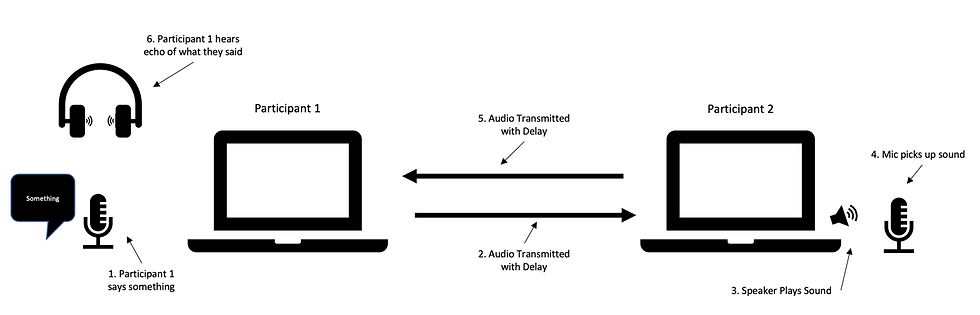
Close any unnecessary applications in your background if you are going to be sharing your screen
This will provide a smoother experience since fewer system resources will be allocated to background applications. It also makes it easier to find the resources you need to reference and will prevent you from inadvertently sharing something confidential or private.
Silence your phone and disable notifications if you are sharing your screen
Silencing your phone prevents distracting notification alerts. You also want to avoid email, message or other notifications popping up if you are sharing your screen.
Mute your microphone when you are not speaking in larger group calls
As a point of decorum, muting your microphone ensures that any unwanted noises do not distract other participants in your meeting.
Anurag James is the Chief Digital Officer at Aggrego
Armaan James is the head of the Digital Center of Innovation at Aggrego













Comments